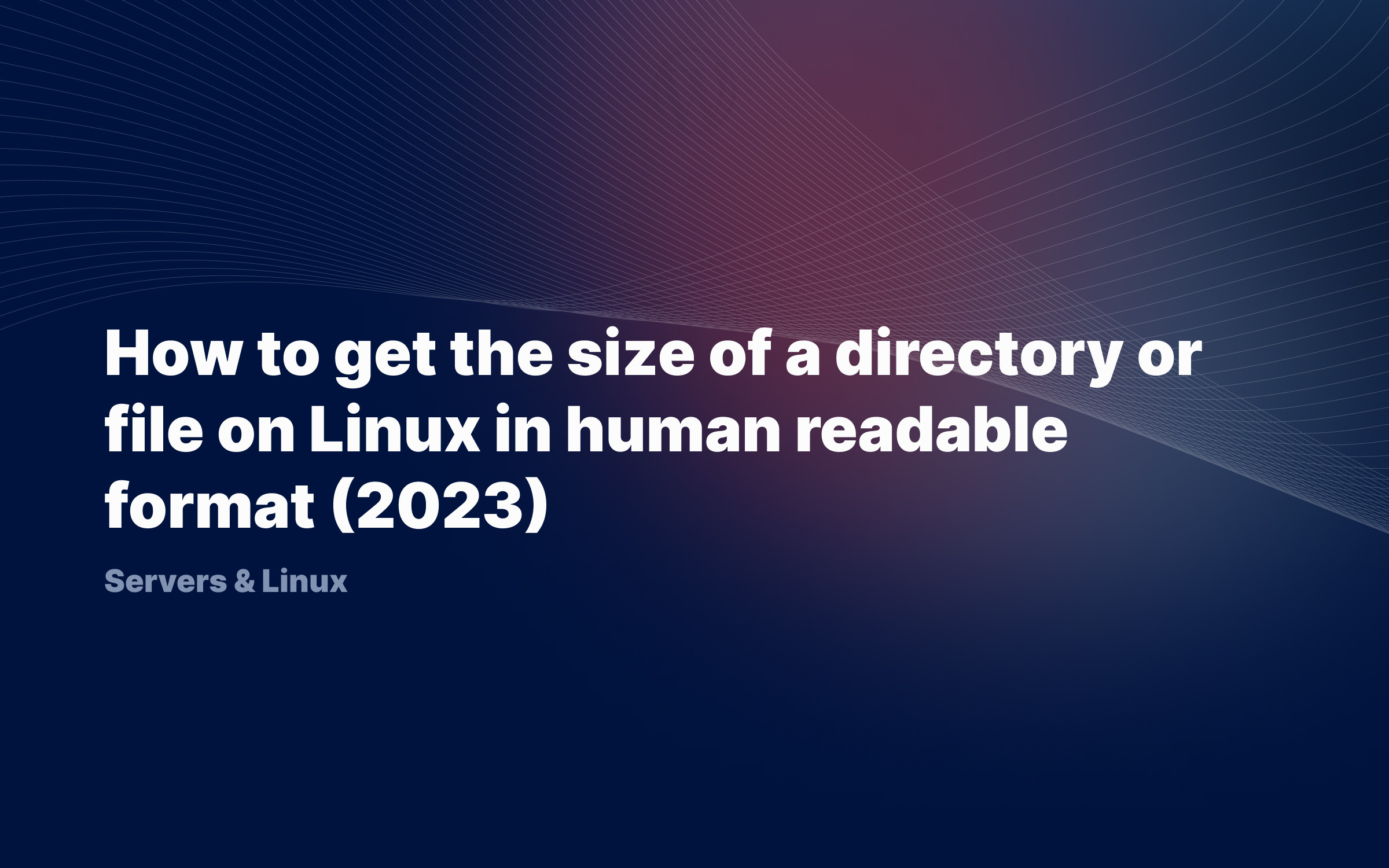Ralph J. Smit Laravel Software Engineer
Getting the total database size in MySQL is not hard. It basically requires a simple if-statement.
NB.: this article might work on other platforms as well, but I didn't personally test those. If you do, please let me know!
Run the following SELECT statement on your database. Make sure to add the name of your database at the end:
SELECT size_mbFROM ( SELECT table_schema as name, ROUND(SUM(data_length + index_length) / 1024 / 1024, 1) as size_mb FROM information_schema.tables GROUP BY table_schema) alias_oneWHERE name = 'your_database_name'
And the result:
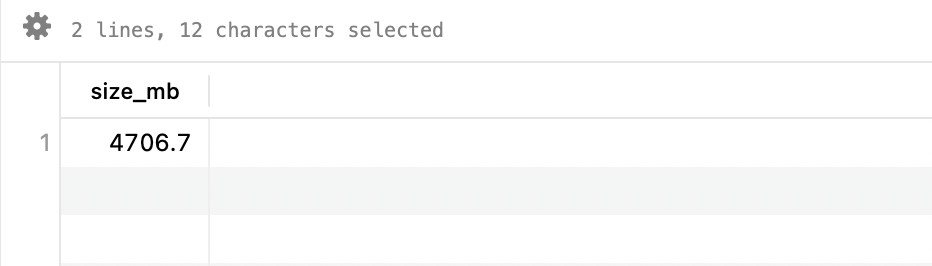
The query will get the total size of the database in MB. If you want the size in GB, you should add another divide by 100 like the below query. For more precise numbers, update the second parameter of the ROUND function to the number of decimals you want (e.g. 2 decimals for a precision like 4.71GB:
SELECT size_gbFROM ( SELECT table_schema as name, ROUND(SUM(data_length + index_length) / 1024 / 1024 / 1000, 2) as size_gb FROM information_schema.tables GROUP BY table_schema) alias_oneWHERE name = 'your_database_name'Getting the size of all databases in the current MySQL instance
You can get even get a list of all the database sizes for the current MySQL instance. You can do so by removing the outer SELECT with the WHERE and only keep the inner SELECT statement:
SELECT table_schema AS name, ROUND(SUM(data_length + index_length) / 1024 / 1024 / 1000, 2) AS size_gbFROM information_schema.tablesGROUP BY table_schemaPublished by Ralph J. Smit on in