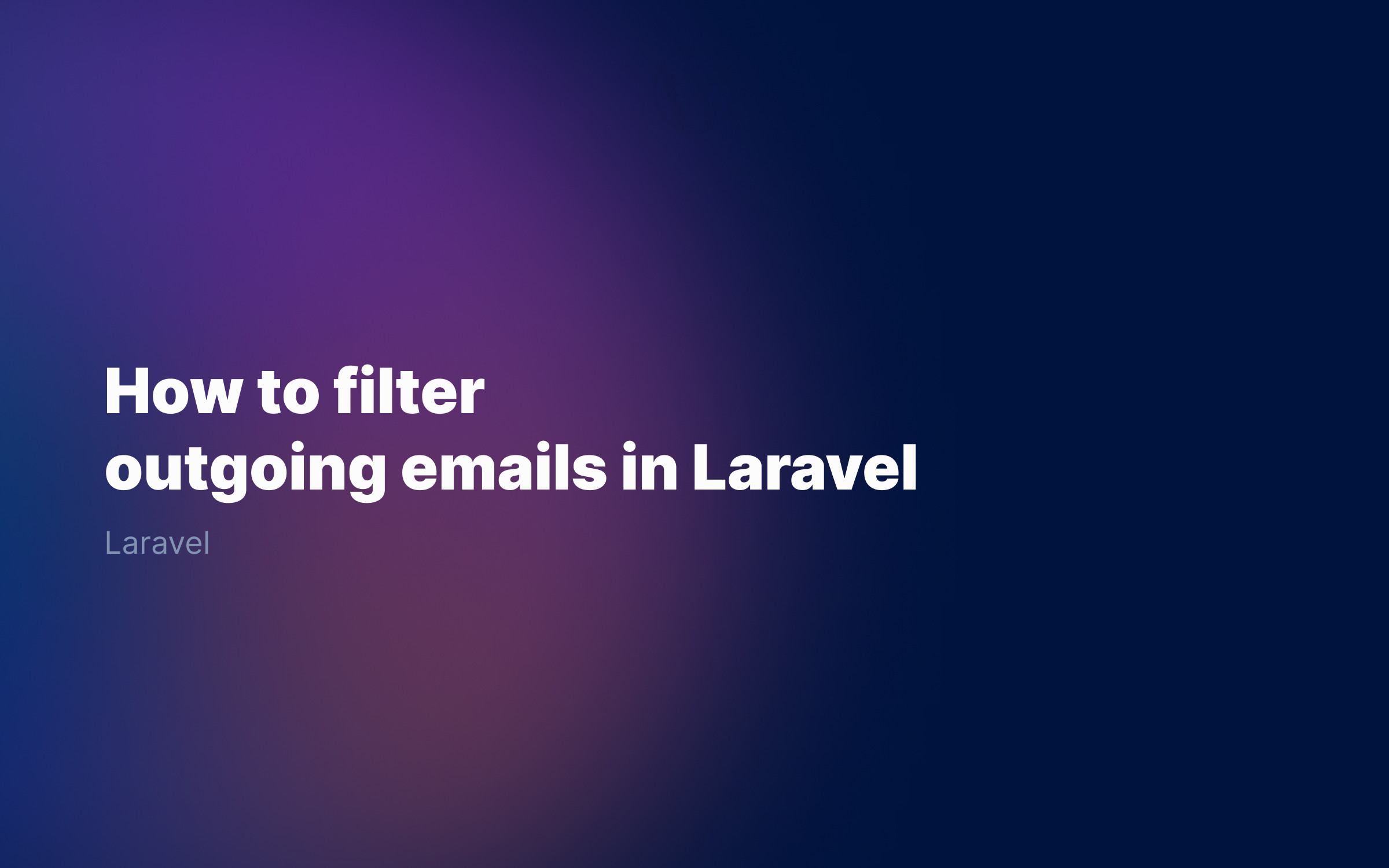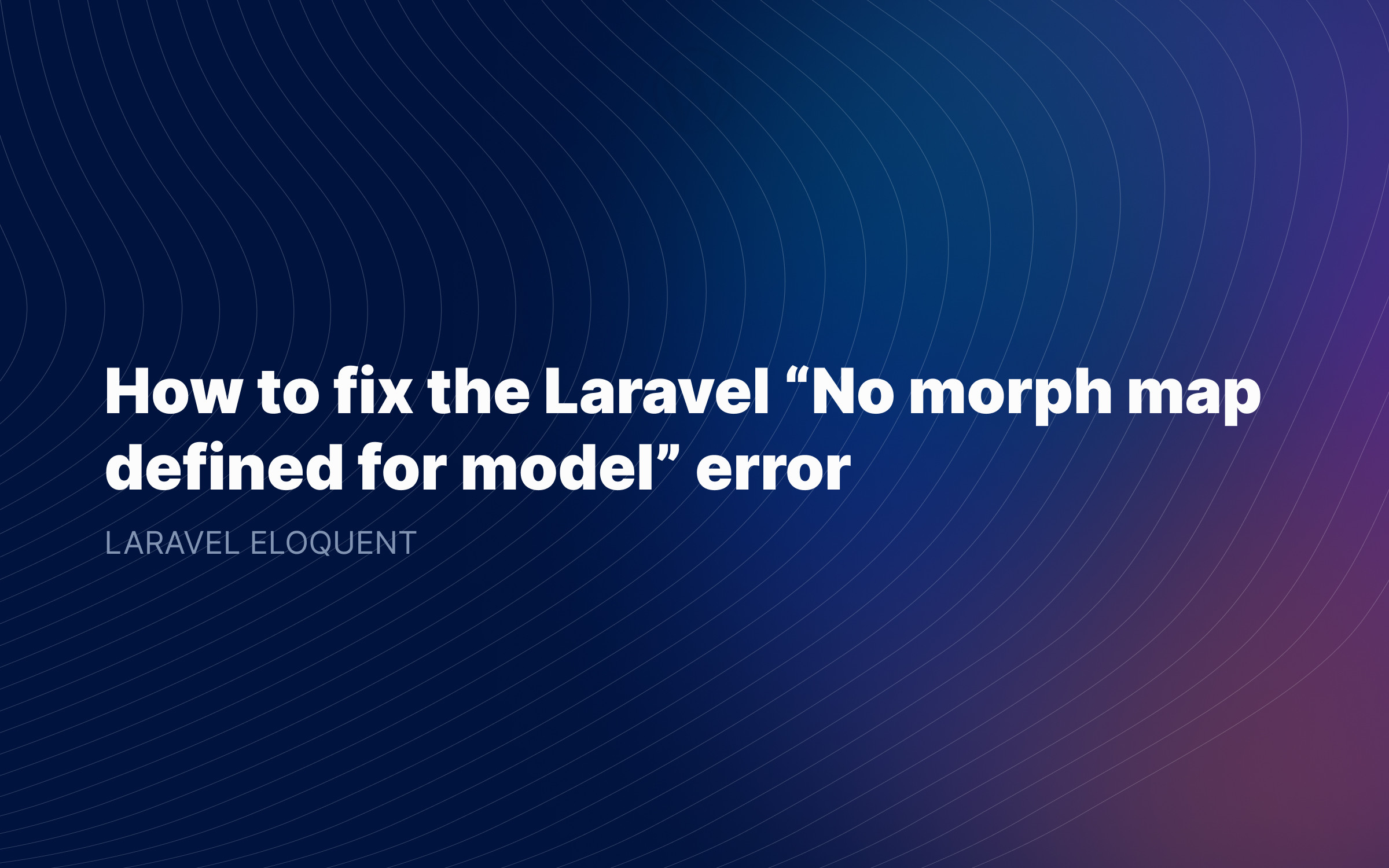Ralph J. Smit Laravel Software Engineer
Laravel Eloquent is one of the flagship features of the Laravel framework. In part that is also thanks to its awesome support for defining, creating and managing relationships between different tables of data. In this tutorial I'll show you how to create and use Eloquent relationships, so that you can get up and running without any previous knowledge of relationships.
What are database relationships?
First, let's start with the absolute basics. What is a relationship exactly? A relationship means that you have two or more tables with records that are related to each other. Say that you have a users table, and each user could have multiple posts. How do you connect those two? Usually that's done by adding a user_id column to the posts table, so that you can easily identify the user that belongs to each post. This 'connection' that allows you to figure out which records belong to each other, is called a relationship.
What types of Eloquent relationships exist?
There are multiple types of Eloquent relationships. Which type you have generally depends on the fact whether you have one or (potentially) multiple items of both the first and the second table.
In the above example, we have a users table and a posts table. Say that each post can only belong to one user. To implement this, we can add a user_id to the posts table. And in the (more unlikely) opposite scenario, if each post can belong to multiple authors (users) and each author can only contribute to one post, we could add a post_id to the users table. This is an example of a relatively easy kind of relationship, a One-To-Many relationship.
But what if each user can have multiple posts, and each post can have multiple authors. How can we solve that? This is a so-called Many-To-Many relationship. For this sort of complexer relationship, we can't just add a column to a table and be done with it! For this situation we need a pivot table. Don't worry if this sounds too complex, we'll get to that soon.
In general, we say that the following sorts of relationships between data exist:
Do I need any specific knowledge of Eloquent before reading this?
In the below examples, I've tried to explain everything as clearly as possible, without using too much difficult Eloquent functions and complex techniques. So that means that previous knowledge is not absolutely necessary. However, it is always better to first learn the basics, and then go on with more complex topics like relationships.
If you want to refine your basic Eloquent skills first, I'd recommend my previous article, which is an introduction guide to Eloquent for beginners.
One-To-One Eloquent relationship
Let's start with the most simple relationship: a 'Has One' or 'One-To-One' relationship. This effectively means that a certain record is related to another record (but not multiple other records!).
To continue the blogging example with users and posts, let's say that each User can have one Profile. In some situations, you could store all the profile information in the User model, but that wouldn't be perfect. Here, in our example, I want to store them separate table. For example, if we later want to transfer a profile to a different user, this will come in handy.
First, create a Profile model, the User model is already generated by default. The exact columns for the Profile model do not matter much, but you might want to create a model ánd the migration alongside it:
php artisan make:model Profile -m
Because this is a One-to-one relationship, we have the rare opportunity to decide if:
-
we place an
user_idon theProfilemodel; or if -
we add a
profile_idon theUsermodel.
You can choose whatever you like, but consider that this relationship is talking about a User that has a Profile. And if you're talking about Something that has something(s) else, you usually add this column to the second model. You could say that the first model 'possesses' the second model'.
So that's what I'm gonna do:
/** Add this to your Profile table migration or create a new migration */$table->foreignId('user_id');
Run the migrations and we're ready to start implementing this.
First, open your User model and add the following public function. You are allowed to call the function whatever you like, but the convention is the snake_case version of the model you're referencing:
public function profile(): HasOne{ return $this->hasOne(Profile::class);}
The hasOne function now expects a user_id column on the Profile model. If your column name is different, then add a second argument to the hasOne relationship with the other column name:
return $this->hasOne(Profile::class, 'author_id');
However, choosing something else then the convention is not recommended.
Now you've succesfully added your first Eloquent relationship! Scroll on to learn how to use it👌
Adding the inverse of this relationship
In most cases we can also define the inverse of a relationship. Sounds complex, but it really isn't. Basically it means that we now add a function on the Profile model (the 'other' model; the one that has the xxx_id column) which points back to the model it belongs to (User in this case).
public function user(): BelongsTo{ return $this->belongsTo(User::class, 'author_id'); // Omit the second parameter if you're following convention}Using an Eloquent relationship
Using this Eloquent One-To-One relationship is very simple. Whenever you have an instance of the User model, you can call $user->profile or $user->profile()->chainOtherMethodsHere().
This is because $user is an instance of the User model, and right on that model we added a profile() method.
Please note, and this is super important, that with this you can access both ->profile as if it were a property and ->profile() as if it were a function. The difference is that ->profile returns just an Eloquent instance, whereas ->profile() allows you to add methods to it. E.g. ->profile()->orderBy('xxx', 'ASC')->get().
In short, ->profile is a shortcut for ->profile()->get().
$user = auth()->user(); $profile = $user->profile;$name = $user->profile->display_name; // Create a profile$profile = $user->profile()->create([ //]); // And:$user = Profile::find(1)->user; // You can use all the regular Eloquent functions on the profile() function.// E.g. get(), where(), first() and others. */Eloquent One-To-Many relationship
Another very important, perhaps even the most important one, is the One-To-Many relationship. Also known as the hasMany-relationship, this relationship defines a relation that 'one items has many other items. This relationship is very similar to the above one.
To continue our blogging example, say that a profile has many posts. Open your Profile model and add the following method:
public function posts(): HasMany{ return $this->hasMany(Post::class); //Or: return $this->hasMany(Post::class, 'foreign_key');}
This in fact means that each Profile has many posts. The inverse also exists:
public function profile(): BelongsTo{ return $this->belongsTo(Profile::class); //Or: return $this->belongsTo(Profile::class, 'foreign_key');}
Using it is very similar to what we showed above, except that this relationship returns multiple items (as an Eloquent collection):
Now that you've defined the relation as a function on the model, we can again use it as a property (->posts), which returns an Eloquent collection here, instead of a single model. And we can also use it as a function (->posts()->where('created_at', '>', now()->subDays(14))->get() ).
$posts = Profile::find(1)->posts;// $posts = Profile::find(1)->posts()->get(); foreach ($posts as post) { // Do something} $lastPost = Profile::find(1)->posts()->latest()->first();Adding the latest/newest and oldest model via a relationship
Sometimes when you define a hasMany relationship, you might want to retrieve only the newest or only the oldest model. To accomplish this, Laravel allows you to use two handy methods, ->latestOfMany() and ->oldestOfMany():
public function latestPost(): HasMany{ return $this->hasMany(Post::class)->latestOfMany();}public function oldestPost(): HasMany{ return $this->hasMany(Post::class)->oldestOfMany();}
Now these two methods will return only one model instead of a collection!
$latestPost = Profile::find(1)->latestPost;
If this sounds nice, but you need some custom filters or other advanced where() clauses, check out this example from the Laravel docs:
/** * Get the current pricing for the product. */public function currentPricing(){ return $this->hasOne(Price::class)->ofMany([ 'published_at' => 'max', 'id' => 'max', ], function ($query) { $query->where('published_at', '<', now()); });}HasOneThrough and HasManyThrough
Now that we've seen those examples, let's go one step further. Now we want to define a relationship through an other model.
Consider our example above, where each User has one Profile, and where each Profile has many Posts. An example of a relationship through an other model is that we want to get all posts for a user. We can't directly add a hasMany(Post::class) relationship on our User model, because the Post model doesn't contain a user_id, it only has a profile_id. This is a perfect example of a has many through relationship.
To define such a relationship, you can do it very similar to what we saw above. In our example, add the following to the User model:
public function posts(): HasManyThrough{ return $this->hasManyThrough(Post::class, Profile::class);}
The first argument of this function is the model that we want to access, and the second argument is the intermediate model.
Defining a hasOneThough() relationship is almost exactly the same as a hasMany() relationship, although in this situation you need to be sure that there is only one final item:
public function first_login(): HasOneThrough{ return $this->hasOneThrough(FirstLogin::class, Profile::class);}Many-to-many relationships
Now that we've had the above sort of relationships, we will now discuss a few more advanced relations. Consider the following many-to-many relationship: each User can have many Profiles, e.g. when collaborating with others, and each Profile can belong to multiple (many) Users.
How do we fix this? We cannot just add a profile_id on the users table, because there are potentially multiple profiles. And neither can we add a user_id on the Profile model, because there are potentially multiple users as well.
To fix this, we need a sort of intermediary table. This intermediary table is called a pivot table, and in most cases it serves no other function than to store two ids in the same row.
Consider the following scenario: if our pivot table has a user_id and a profile_id column, we can now connect a certain User with a certain Profile. And because we can have the same user_id as many times as we like, we can connect each user with a many profiles as we like too. And of course this also applies to profiles: we can have as many duplicate profile_ids as we want, with as many different user_ids as we want.
How to create a migration for a Laravel pivot table?
First, let's create the database migration that we need. Run the following command. Notice how the table name is constructed by joining the table names (both singular!) in alphabetical order. You could override this, but usually there's no point in doing so.
php artisan make:migration create_profile_user_table --create=profile_user
Now, open up the migration and add two additional lines to the up() method.
<?php use Illuminate\Database\Migrations\Migration;use Illuminate\Database\Schema\Blueprint;use Illuminate\Support\Facades\Schema; class CreateProfileUserTable extends Migration{ /** * Run the migrations. * * @return void */ public function up() { Schema::create('profile_user', function (Blueprint $table) { $table->id(); $table->timestamps(); $table->foreignId('profile_id'); $table->foreignId('user_id'); }); } /** * Reverse the migrations. * * @return void */ public function down() { Schema::dropIfExists('profile_user'); }}
As you see, the structure of a pivot table is very simple. Now, run the migrations.
Next, let's open up our two models and add the two relationship functions. The methods on each Model are both of the form belongsToMany().
Add this to your User model:
/** * Public function to get all the profiles this user can publish under */public function profiles(): BelongsToMany{ return $this->belongsToMany(Profile::class);}
And this to your Profile model:
/** * Public function to get all the users that can publish under this profile */public function users(): BelongsToMany{ return $this->belongsToMany(User::class);}
If you choose a different table name than the default, you can add your own table name as a parameter to the belongsToMany functions
return $this->belongsToMany(Profile::class, 'user_role'); // The table here is in reverse alphabetical order
By default, Eloquent assumes the user_id and profile_id columns on the pivot table. If you choose to name them differently, you can use that as a third and fourth parameter:
return $this->belongsToMany(Profile::class, 'user_role', 'name_of_column_that_represents_the_id_of_this_model', 'name_of_column_that_has_the_id_of_the_foreign_model'); // That looks unnecessarily complex, so here's an example.// Say that we add this on the user model, by default it would look like this:return $this->belongsToMany(Profile::class, 'user_role', 'user_id', 'profile_id');Using an Eloquent Many-To-Many relationship
Using this relationship is really easy and goes similar to what we saw above. Checkout these small examples:
$user = User::find(1); $user->profiles->each(function ($item) use ($user) { $profile->name = $user->firstname . ' ' . $user->lastname; $profile->save();});$profile = Profile::find(1); $profile->users()->orderBy('created_at', 'desc');Storing data in the pivot table
The last part of this article is about storing data in the pivot table. Yes, that's also possible! It might be unnecessary for every use case, but there certainly are cases where this might come in handy.
As a short recap, what is a row in a pivot table exactly? What does it represent? The answer is that a row in a pivot table represents the relationship between two records. If we were to delete a specific row, would the relationship still exist? No!
Now here's why this matters. If every row in a pivot table represents a relationship, we can also store information about the relationship on that pivot table. This could be (relatively) trivial information about when the relation was created or last updated (with created_at or updated_at columns).
Using a pivot table to retrieve relationship data
In our above example, we gave a migration for the pivot table. This migration already contained the code for our created_at and updated_at timestamps (with the $table->timestamps();). So, how do we access this relationship?
First, we need to tell Eloquent: our pivot model also has a few other attributes that I want to access, here they are'.
You can do this like this:
/** * Public function to get all the profiles this user can publish under */public function profiles(): BelongsToMany{ return $this->belongsToMany(Profile::class)->withPivot('created_at', 'updated_at', 'active');}
Or use the nice helper method ->withTimestamps() to already define the created_at and updated_at columns:
/** * Public function to get all the profiles this user can publish under */public function profiles(): BelongsToMany{ return $this->belongsToMany(Profile::class)->withTimestamps()->withPivot('active');}
Now you can access the pivot table like this:
$user = User::find(1); foreach ($user->profiles as $profile) { echo $profile->pivot->created_at;}
Handy, right?
Renaming the name of your pivot table
There's also one additional nice trick you can use, and that is renaming the attribute pivot. Eloquent is all about using descriptive and expressive language. The docs give the example of a relationship between a podcast and a user. This relationship is a subscription, so it would be a bit weird to use 'pivot' to reference to a subscription.
// Not nice:$user->podcasts()->first()->pivot->price; // Better:$user->podcasts()->first()->subscription->price;
To rename the pivot attribute, you can use the ->as($name) function on the return $this->belongsToMany() call:
return $this->belongsToMany(Podcast::class) ->as('subscription') ->withTimestamps();Polymorphic relationships & conclusion
Wow, that was a long article! If you're reading this, thanks for joining me! In this article, I've told you a lot about all the different kinds of relationships between Eloquent models. I hope this has been useful for you in your journey about learning Eloquent relationships.
The relationships discussed in this article are the ones you'll use the most. And in my opinion, the above relationships are more than enough for now.
Nevertheless, you might encounter situations where these relationships are not good enough. Here, we always talked about relating one model to another model. But consider the relatively common situation, where you can (for example) tag both a Post and a Page. Now, the above relationships will fall short and where polymorphic relationships come into view. But that's a topic for another time ;-)
As always, if you have a question or something else, feel free to leave a comment below.
Published by Ralph J. Smit on in Laravel . Last updated on 22 February 2023 .